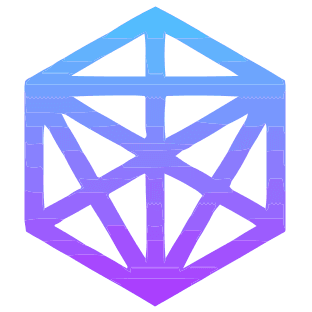舒尔特方格游戏
2025-04-17
<!DOCTYPE html>
<html lang="zh">
<head>
<meta charset="UTF-8" />
<meta name="viewport" content="width=device-width, initial-scale=1.0" />
<title>舒尔特方格游戏</title>
<style>
* {
margin: 0;
padding: 0;
box-sizing: border-box;
}
body {
font-family: Arial, sans-serif;
background-color: #f0f2f5;
min-height: 100vh;
display: flex;
justify-content: center;
align-items: center;
padding: 1rem;
}
.container {
background-color: white;
padding: 1rem;
border-radius: 10px;
box-shadow: 0 2px 10px rgba(0, 0, 0, 0.1);
text-align: center;
max-width: 100%;
max-height: 100vh;
display: flex;
flex-direction: column;
}
h1 {
color: #333;
margin-bottom: 0.5rem;
font-size: 1.5rem;
}
.introduction {
background-color: #f8f9fa;
padding: 0.8rem;
border-radius: 8px;
margin-bottom: 0.8rem;
text-align: left;
transition: all 0.3s ease;
font-size: 0.9rem;
}
.introduction p {
color: #666;
line-height: 1.4;
margin-bottom: 0.5rem;
}
.introduction ul {
list-style-position: inside;
color: #666;
margin-left: 0.5rem;
}
.introduction li {
margin-bottom: 0.2rem;
line-height: 1.3;
}
.game-info {
display: flex;
justify-content: space-around;
margin-bottom: 0.8rem;
font-size: 1rem;
color: #666;
}
.size-selector {
margin-bottom: 0.8rem;
}
.size-selector .button-group {
display: flex;
justify-content: center;
gap: 0.3rem;
margin-top: 0.3rem;
}
.size-btn {
padding: 0.3rem 0.6rem;
font-size: 0.9rem;
border: 2px solid #2196f3;
border-radius: 5px;
background-color: white;
color: #2196f3;
cursor: pointer;
}
.size-btn:hover {
background-color: #e3f2fd;
}
.size-btn.active {
background-color: #2196f3;
color: white;
}
.size-btn:disabled {
border-color: #cccccc;
color: #cccccc;
cursor: not-allowed;
}
.grid {
display: grid;
gap: 5px;
margin-bottom: 0.8rem;
justify-content: center;
width: fit-content;
margin-left: auto;
margin-right: auto;
}
.cell {
width: 40px;
height: 40px;
background-color: #e3e3e3;
border: none;
border-radius: 5px;
font-size: 1.2rem;
cursor: pointer;
transition: all 0.3s ease;
display: flex;
justify-content: center;
align-items: center;
}
.cell:hover {
background-color: #d0d0d0;
}
.cell.correct {
background-color: #4caf50;
color: white;
}
.cell.wrong {
background-color: #f44336;
color: white;
}
.button-container {
display: flex;
justify-content: center;
gap: 1rem;
}
button {
padding: 0.5rem 1rem;
font-size: 0.9rem;
border: none;
border-radius: 5px;
cursor: pointer;
transition: background-color 0.3s ease;
}
#start-btn {
background-color: #2196f3;
color: white;
}
#reset-btn {
background-color: #9e9e9e;
color: white;
}
button:hover {
opacity: 0.9;
}
button:disabled {
background-color: #cccccc;
cursor: not-allowed;
}
@media (max-width: 480px) {
.container {
padding: 0.8rem;
}
h1 {
font-size: 1.3rem;
}
.introduction {
padding: 0.6rem;
font-size: 0.8rem;
}
.game-info {
font-size: 0.9rem;
}
.size-btn {
padding: 0.2rem 0.4rem;
font-size: 0.8rem;
}
.cell {
width: 35px;
height: 35px;
font-size: 1rem;
}
.button-container {
gap: 0.8rem;
}
button {
padding: 0.4rem 0.8rem;
font-size: 0.8rem;
}
}
</style>
</head>
<body>
<div class="container">
<h1>舒尔特方格游戏</h1>
<div class="introduction">
<p>
舒尔特方格是一种注意力训练游戏,由德国心理学家舒尔特发明。游戏规则简单:在方格中随机填入数字,玩家需要按顺序找出这些数字。
</p>
<p>这个游戏可以训练:</p>
<ul>
<li>注意力集中能力</li>
<li>视觉搜索能力</li>
<li>反应速度</li>
<li>大脑灵活性</li>
</ul>
</div>
<div class="size-selector">
<div>选择方格大小:</div>
<div class="button-group">
<button class="size-btn" data-size="3">3 x 3</button>
<button class="size-btn" data-size="4">4 x 4</button>
<button class="size-btn active" data-size="5">5 x 5</button>
<button class="size-btn" data-size="6">6 x 6</button>
<button class="size-btn" data-size="7">7 x 7</button>
</div>
</div>
<div class="game-info">
<span>当前数字: <span id="current-number">1</span></span>
<span>用时: <span id="timer">0</span>秒</span>
</div>
<div id="grid" class="grid"></div>
<div class="button-container">
<button id="start-btn">开始游戏</button>
<button id="reset-btn">重新开始</button>
</div>
</div>
<script>
class SchulteGame {
constructor() {
this.grid = document.getElementById("grid");
this.currentNumber = document.getElementById("current-number");
this.timer = document.getElementById("timer");
this.startBtn = document.getElementById("start-btn");
this.resetBtn = document.getElementById("reset-btn");
this.introduction = document.querySelector(".introduction");
this.sizeButtons = document.querySelectorAll(".size-btn");
this.numbers = [];
this.currentIndex = 1;
this.gameStarted = false;
this.timerInterval = null;
this.startTime = null;
this.initializeEventListeners();
}
initializeEventListeners() {
this.startBtn.addEventListener("click", () => this.startGame());
this.resetBtn.addEventListener("click", () => this.resetGame());
this.sizeButtons.forEach((button) => {
button.addEventListener("click", () => {
this.setActiveSize(button);
if (this.gameStarted) {
this.startGame();
}
});
});
}
setActiveSize(activeButton) {
this.sizeButtons.forEach((button) => {
button.classList.remove("active");
});
activeButton.classList.add("active");
}
getGridSize() {
const activeButton = document.querySelector(".size-btn.active");
return parseInt(activeButton.dataset.size);
}
generateNumbers() {
const size = this.getGridSize();
const totalNumbers = size * size;
this.numbers = Array.from({ length: totalNumbers }, (_, i) => i + 1);
// Fisher-Yates shuffle
for (let i = this.numbers.length - 1; i > 0; i--) {
const j = Math.floor(Math.random() * (i + 1));
[this.numbers[i], this.numbers[j]] = [
this.numbers[j],
this.numbers[i],
];
}
}
createGrid() {
const size = this.getGridSize();
this.grid.style.gridTemplateColumns = `repeat(${size}, 1fr)`;
this.grid.innerHTML = "";
this.numbers.forEach((number) => {
const cell = document.createElement("button");
cell.className = "cell";
cell.textContent = number;
cell.dataset.number = number;
cell.addEventListener("click", () => this.handleCellClick(cell));
this.grid.appendChild(cell);
});
}
startGame() {
this.generateNumbers();
this.createGrid();
this.gameStarted = true;
this.currentIndex = 1;
this.startBtn.disabled = true;
this.resetBtn.disabled = false;
this.sizeButtons.forEach((button) => {
button.disabled = false;
});
this.startTime = Date.now();
this.updateTimer();
this.timerInterval = setInterval(() => this.updateTimer(), 1000);
this.introduction.style.display = "none";
}
resetGame() {
this.startGame();
}
updateTimer() {
const seconds = Math.floor((Date.now() - this.startTime) / 1000);
this.timer.textContent = seconds;
}
handleCellClick(cell) {
if (!this.gameStarted) return;
const number = parseInt(cell.dataset.number);
if (number === this.currentIndex) {
cell.classList.add("correct");
this.currentIndex++;
this.currentNumber.textContent = this.currentIndex;
if (this.currentIndex > this.numbers.length) {
this.gameWon();
}
} else {
cell.classList.add("wrong");
setTimeout(() => {
cell.classList.remove("wrong");
}, 500);
}
}
gameWon() {
clearInterval(this.timerInterval);
this.gameStarted = false;
this.startBtn.disabled = false;
this.resetBtn.disabled = false;
this.sizeButtons.forEach((button) => {
button.disabled = false;
});
alert(`恭喜你完成游戏!用时:${this.timer.textContent}秒`);
}
}
// 初始化游戏
const game = new SchulteGame();
</script>
</body>
</html>